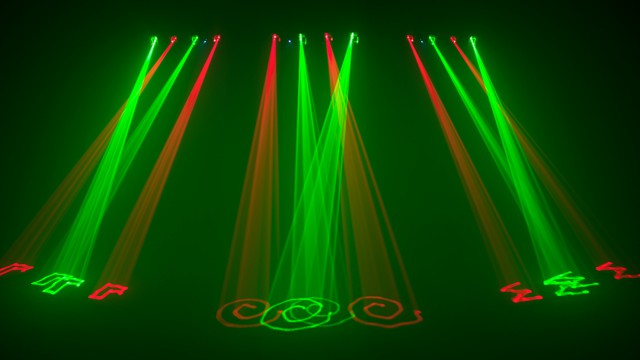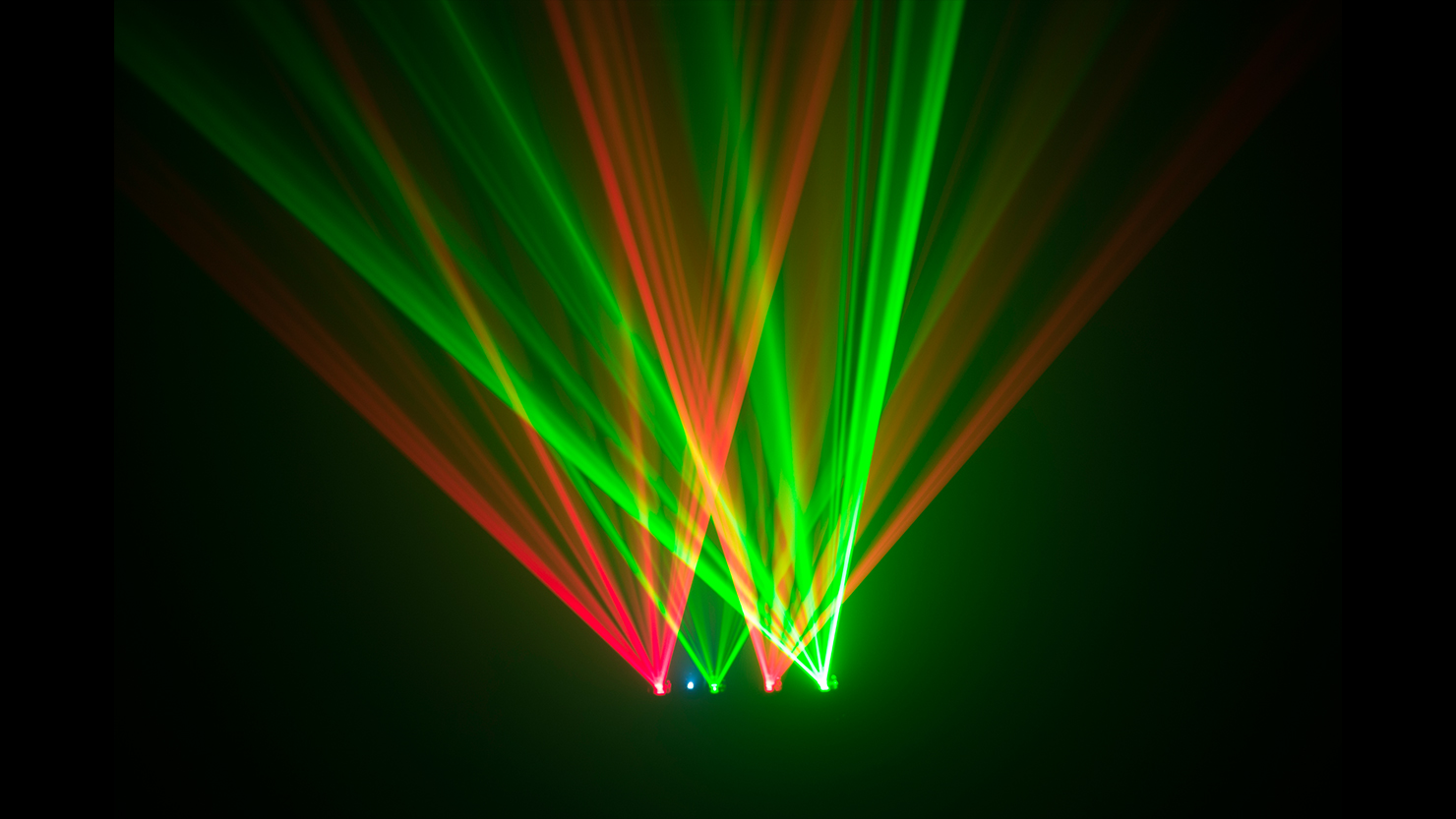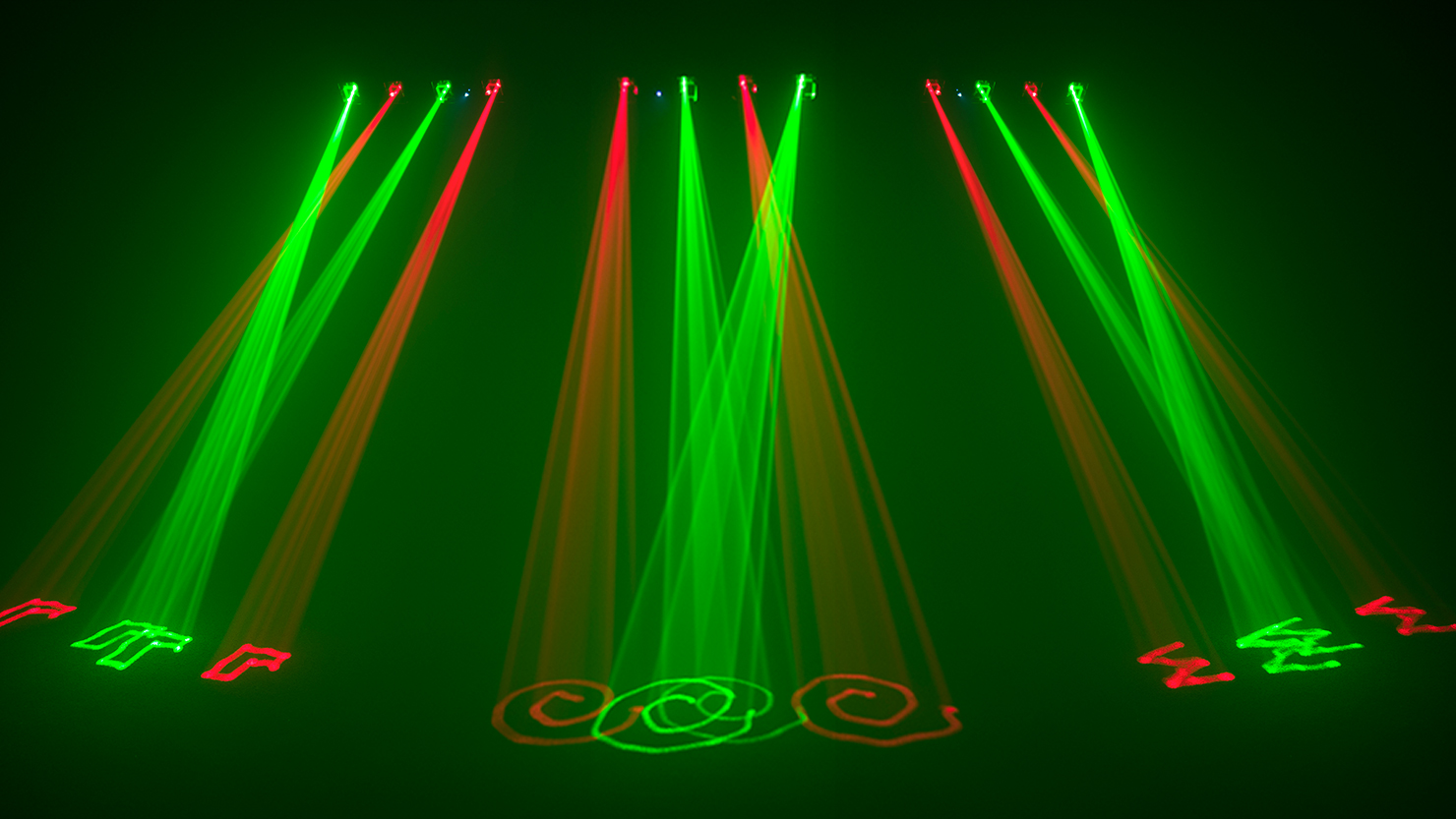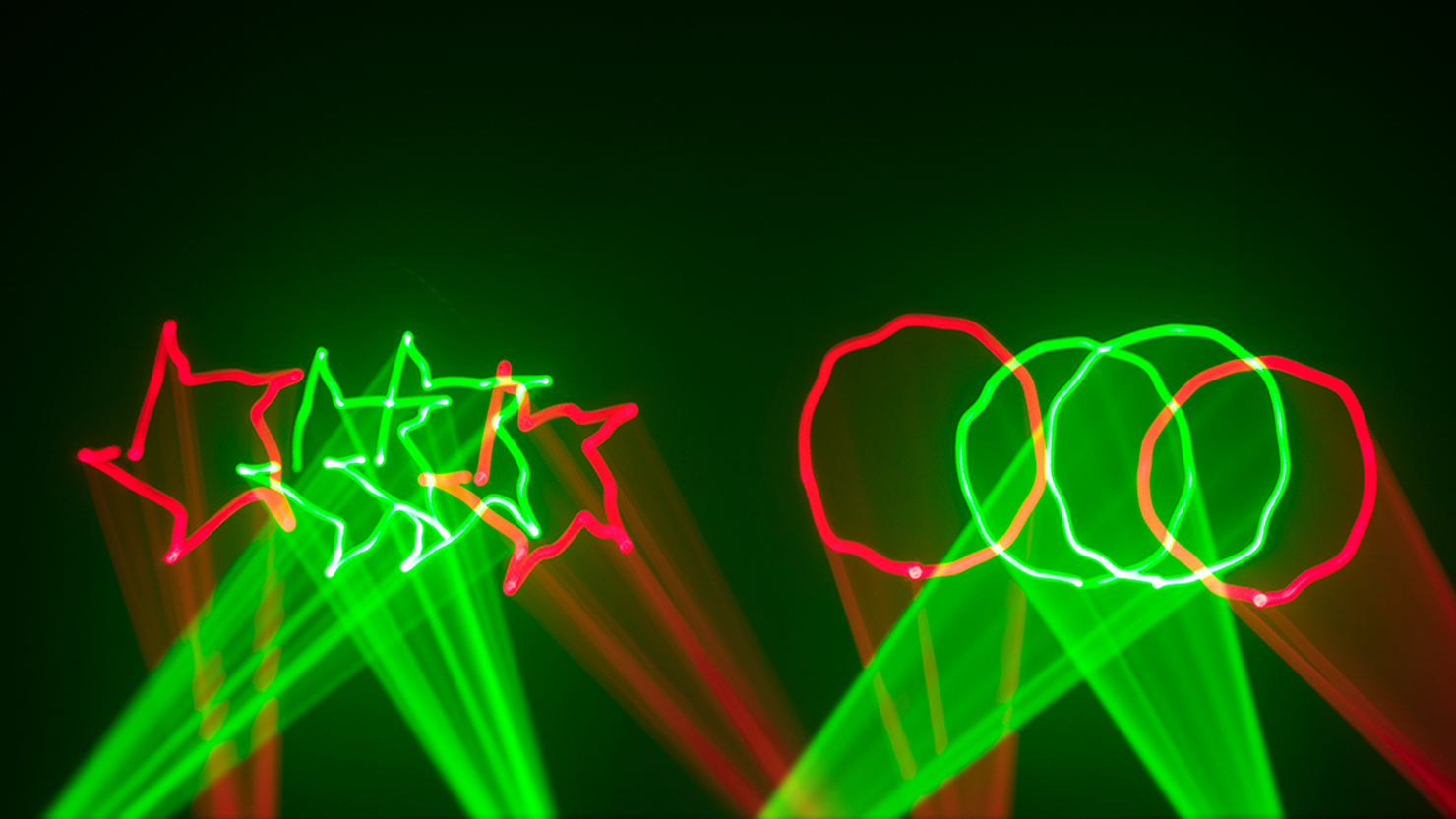Scorpion Bar RG
Next Gen Product Available
 Scorpion Dual RGB ILS
Scorpion Dual RGB ILS
Scorpion Bar RG is an array laser fixture that creates dynamic aerial effects using variance-free Fat Beam technology. The single bar unit features four ultra bright lasers creating stunning mid-air patterns in red and in green. Rugged brackets provide flexibility to hang the fixture either horizontally or vertically. Easy control options include auto programs, sound activation, DMX control and optional IRC-6 remote.
Images & VIDEOS
Highlights
Quad-beam aerial effect laser with FATBEAM™ technology for events with fog or haze
A pair of red and a separate pair of green lasers shine through any environment
Included brackets allow horizontal or vertical mounting for optimal placement
Compatible with the IRC-6 wireless remote for wireless triggering (sold separately)
12 built-in auto programs deliver professional shows but save time programming
Link additional Scorpion Bar RG fixtures together in master/slave for large coordinated shows
Convenient control options include DMX, stand-alone, master/slave and wireless IR
Save time running cables and extension cords by power linking multiple units together
Fully FDA compliant, variance-free and ready to use right out of the box
Specifications
- DMX Channels:2 or 10
- DMX Connectors:3-pin XLR
- Light Source:650 nm/30 mW (Red) laser diode, 532 nm/20 mW (Green) laser diode
- Coverage Angle:26°
- Power Linking:10 units @ 120 V; 19 units @ 230 V
- Input Voltage:100 to 240 VAC, 50/60 Hz (auto-ranging)
- Power and Current:53 W, .8 A @ 120 V, 60 Hz 51 W, .4 A @ 230 V, 50 Hz
- Weight:11.8 lb (5.4 kg)
- Size:6.7 x 21.1 x 10.5 in (170 x 537x 268 mm)
- Approvals:CE, FDA
- Optional Controllers: IRC - 6
- Complies with FDA performance standards for laser products except for deviations pursuant to Laser Notice No. 50, dated June 24, 2007
What's Included
- Scorpion Bar RG
- Mounting Bracket and Hardware
- Power Cord
- Warranty Card
- User Manual